How to Contact Spotify in 2024 (4 Best Methods)
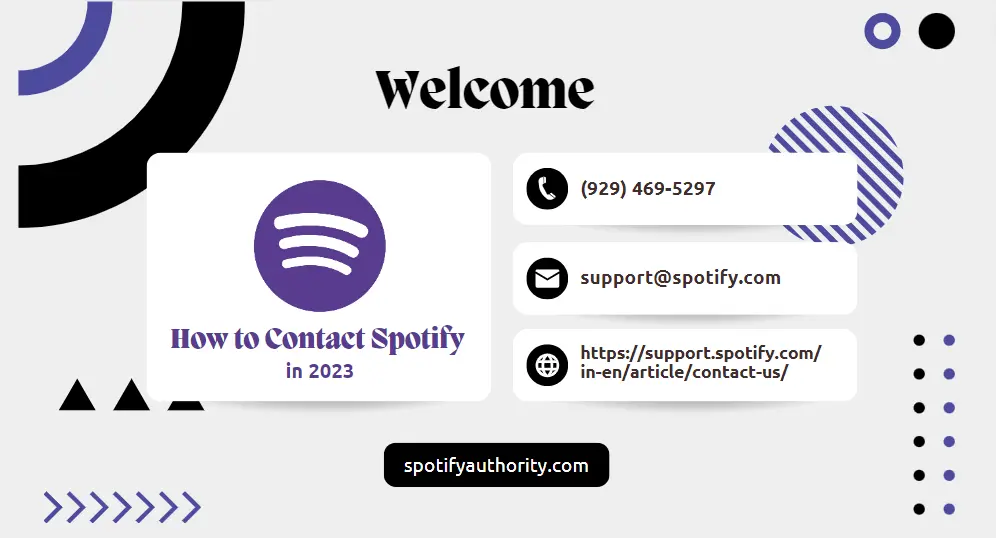
If you’re experiencing difficulties with Spotify or encountering issues with music videos on the Spotify app, don’t worry. The Spotify Authority guide is here to lend a helping hand. This comprehensive resource will walk you through the process of contacting Spotify for assistance with any technical or customer service-related problems.
This comprehensive guide provides users with various ways to seek assistance from Spotify. It includes detailed information on how to contact Spotify through email, Website, Community, and social media accounts. By following this guide, users will have a clear understanding of how to reach out for help.
Contact Spotify via Email
For any questions or inquiries regarding your Spotify account, the best way to contact Spotify is via email. To do this, simply open a new message in your email client and address it to [email protected]. Consider the following guidelines during writing an Email:
- Please provide as much detail as possible on the issue you’re having so Spotify can address it quickly and effectively.
- Make sure to include your Spotify username in the email so they can identify your account.
- If you need to attach any documents, photos, or screenshots as part of your inquiry, please compress them into a single zip file before attaching them to the email.
Please note that replies to emails sent to Spotify’s support team might take up to 3 days to arrive.
Visit the Spotify Support website

Another easiest way to seek help from Spotify is by visiting the official support website. The site has an abundance of resources, including FAQs and detailed step-by-step guides on how to troubleshoot common issues.
If you can’t find what you’re looking for or need more information on a specific topic, you can reach out to the Spotify Support team directly. The website includes an easy-to-use contact form that allows you to submit a query to the support team. To do this follow these simple steps.
- Visit the Spotify Help Center and select “My Account” from the dropdown menu.
- Select either “Premium” or “Free” depending on which type of account you have.
- Scroll down to the bottom of the page and click the “Contact Us” button.
- Fill out the form with as much information about your issue as possible and our team will be in touch shortly.
Read More: How to Clear Your Queue on Spotify
Reach out on Social Media
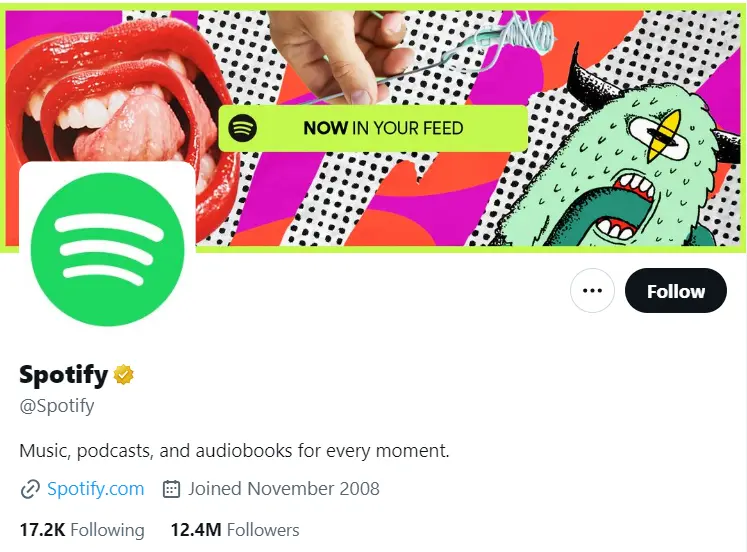
Social Media is a great way to seek help from Spotify. Many users find this method convenient as it requires minimal effort and time.
The official Spotify accounts are available on various platforms, including Facebook, Twitter, and Instagram. You can send a direct message via any of these channels or post your query in the comment section. The team usually responds within 24 hours.
Read More: How to use Spotify on a car
Use the Spotify Community
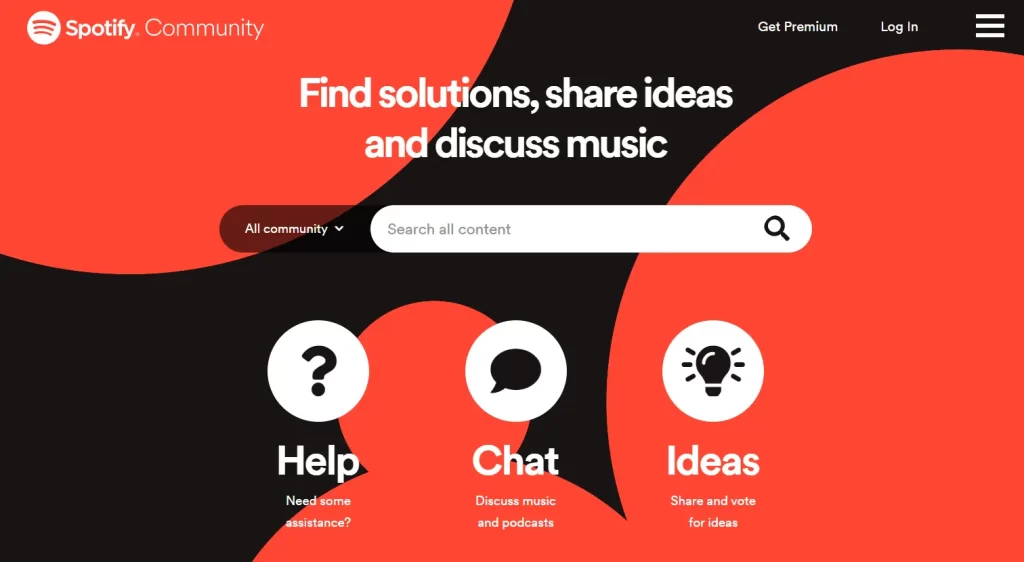
The Spotify Community forum is a great place to seek advice and help from other users. You can post your query in the relevant section and receive helpful answers from experienced members of the community.
The forum also allows you to read through hundreds of topics on various issues to get an idea of how others have tackled similar problems. It’s an excellent source of information and a great way to get your questions answered quickly.
FAQs
Final Verdicts
Contacting Spotify is a breeze. Their customer service team is readily available to assist with any inquiries through email, phone, or chat. Before reaching out, make sure you have all your account information at hand. This will enable Spotify to address your needs promptly and efficiently. Don’t worry, we’ll guide you through the process in this article, ensuring that you can easily connect with the knowledgeable professionals at Spotify for the help you seek.






