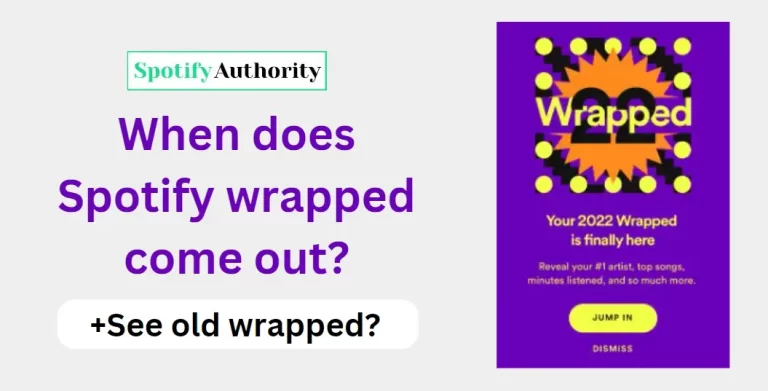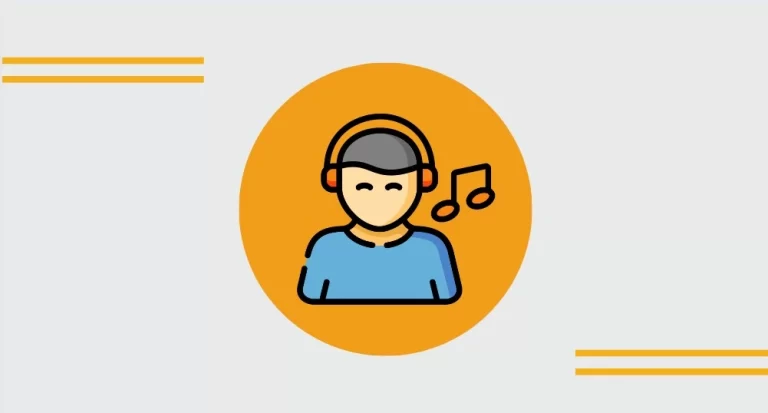What is Spotify Zodiac Affinity? How to create and remove it?

If you are bored with this busy life and have no enjoyment in your life, then you are on the right page because today I will tell you about a new music application named Spotify Zodiac Affinity. An online program called Zodiac Affinity utilizes your zodiac sign to suggest music that is ideal for you. This software selects songs that resonate with you on a personal level based on your zodiac sign and personal music preferences.
Have you ever wondered which songs best suit your sign of the zodiac? There is an online application that can assist you in learning more! Zodiac Affinity is perfect for you if you enjoy both music and astrology. The nicest aspect is that using it is free!
This article will guide you all about Spotify’s new Zodiac-based playlist and how you can get it.
What is Spotify’s Zodiac Affinity?
Javier Blázquez and Lucas Aranda created the third-party web application, Spotify Zodiac Affinity. Matching five of your favorite songs to a selected astrological sign, it presents an innovative concept for making a personalized playlist that is all your own. This creative software has been extremely popular, gaining over 395,000 users in just one week and going viral on Facebook and Twitter.
Spotify Zodiac Affinity using information about your listening preferences creates your personalized playlists. It looks into what you have listened to on Spotify in the past and takes into account how many followers you have as well as your public playlists. It also pulls data from your favorite artists, content, and stored libraries. The software uses this information to create a playlist that corresponds with your astrological sign. However, the reasoning behind the song selections for each sign is left unanswered, which invites curiosity and conjecture.
How to Find Zodiac Affinity on Spotify
To enable Zodiac affinity on Spotify, you must connect with a third-party source that offers this option. I will walk you through the general steps you may take:
Step 1: Visit the Zodiac Affinity website first: To visit the Zodiac Affinity website, open your browser, enter the URL, or use any search train.

Step 2: Launch a Spotify playlist: Once you have accessed the third-party source, you will probably need to link it to your Spotify account. By clicking this link, you allow the third-party source to access your Spotify account and get personalized Zodiac affinity insights for you.

Step 3: Assign the Essential Approvals: You might be asked to provide third-party source access to your Spotify data during the connecting procedure. Verify the permissions asked, and only move on if the access levels are acceptable to you.

Step 4: Select Your Star Sign: Following your zodiac connection, you have to select your star sign on the Affinity website and give them access to your library.

Step 5: From the Available Options, Choose Your Star: You are now presented with a list of Zodiac stars; select one to open your five-song Zodiac Affinity Spotify playlist.

Why Avail Spotify Zodiac Affinity?
You can explore Zodiac Affinity to learn more about your sign, find new music, lift your spirits, and have an engaging and entertaining music streaming experience. Zodiac Affinity provides a customized experience for your musical exploration, regardless of whether you are an enthusiast of astrology or just looking for a fresh method of finding music.
- Personalized Music Experience: Dependent on your astrological sign, Zodiac Affinity provides you with a personalized music experience.
- Spotify selects music to fit your unique preferences and feelings related to your sign by taking into account your astrological characteristics and hobbies.
- Zodiac Affinity makes your music streaming experience more engaging and exciting.
- Talking about your Zodiac affinity experience with others may spark interesting conversations and lead to new musical discoveries.
- Customization and Variety (Premium Only): Zodiac Affinity offers further advantages to Spotify Premium subscribers.
Read more: Spotify Model in Agile
How to Remove Access to Zodiac Affinity from Spotify
Zodiac Affinity must start a third-party app connection to your Spotify account to view your data. By following the procedures listed below, you can revoke access to any third-party app at any moment.
1: On your device, launch the Spotify app. After selecting your name, select “Account.”
When you click on your name in the upper-right corner of the screen, a drop-down menu will show up. After that, select “Account.” You will be directed to the “Account Overview” page, where all of your account data is displayed.
2: Select “Apps” and then “Remove Access.” Besides the Zodiac Connection
You may find the “Apps” section by scrolling down on the “Account Overview” page. Upon selecting “Apps,” you will be sent to a new page listing every app that can access your Spotify account. On the list, locate Zodiac Affinity, then select “Remove Access.”
Is Zodiac Affinity Safe?
It is a third-party application, Zodiac Affinity. However, it is safe to use because, unlike others, it is still connected to the Spotify API. Nothing will ever be posted on your behalf without your knowledge or consent. You do not have to worry about your privacy being compromised because you can still unlink or delete access to your Spotify account at any moment.
FAQs
Conclusion
Zodiac Affinity is a fun and simple method to discover new music that resonates with you. It is a fantastic resource for both astrology and music enthusiasts. So feel free to give it a shot! You may discover your new all-time favorite tune.
Finally, yet importantly, Zodiac Affinity on Spotify offers a unique and customized way to discover music based on your astrological sign. Spotify combines astrology with music curation to generate playlists that align with your astrological traits, passions, and feelings. Zodiac Affinity connects you with music that reflects your astrological identity, allowing you to embark on a distinctive and individualized musical journey. With Zodiac Affinity’s enchanting and captivating experience, you may let the stars guide your musical path. Via Spotify.
Read more related: