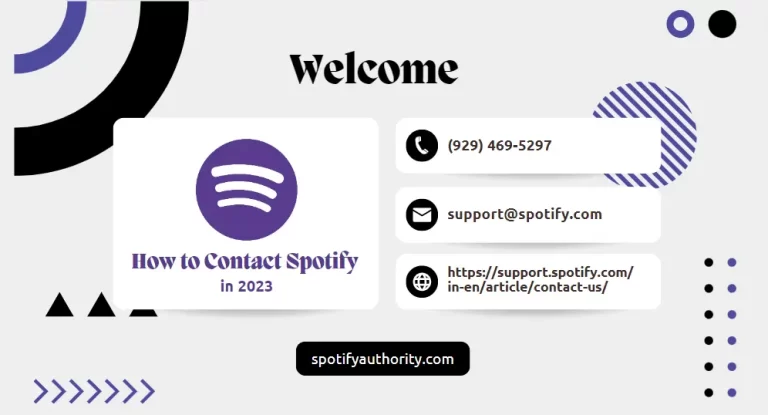How to Get Spotify Premium in 2024 (Mobile & Desktop)
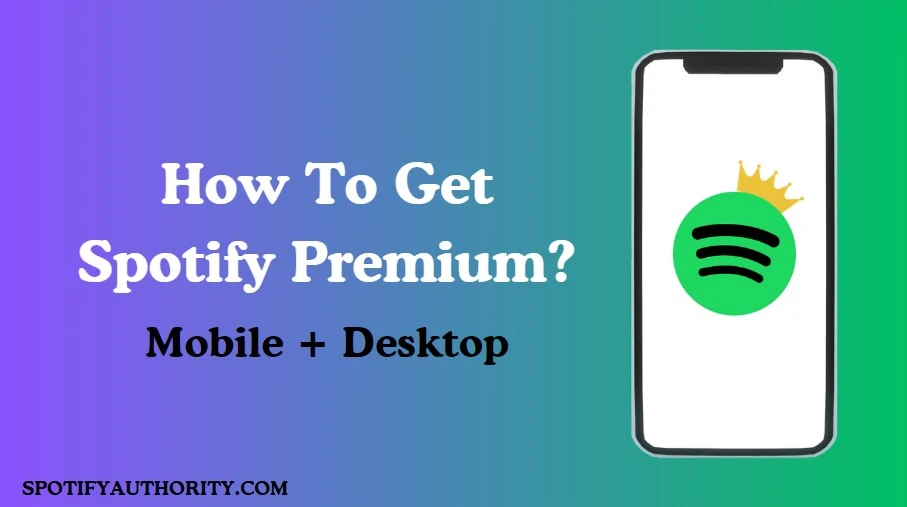
Are you tired of old music apps? Do you want to install the latest music app on your Android phones, PCs, and iOS devices? If you want to listen to your best music, then you have come to the right place because I will give you complete information about how to get Spotify Premium.
Listening to your favorite music is made easy by using Spotify. You will not have any worries about locating what you are looking for thanks to its extensive collection of songs and artists. However, there is no offline listening option, and advertisements will appear in between songs if you do not have a premium subscription. You will learn how to update Spotify Premium in this blog post.
The premium version of Spotify’s music streaming service is called Spotify Premium. Any popular platform, whether a PC, Mac, Android, or iOS device, can be used to subscribe to it.
How to Get Spotify Premium on Mobile
When you’re prepared to upgrade from Spotify for free, you can pick a couple of outstanding plans based on your requirements. Remember, Spotify does not allow you to change any plan via the Spotify Android app. To make a change in the plan, you’ll need to open the Spotify website. To jump from Spotify Free to Premium, you’ll need to follow some effortless steps, whether you’re a new or old user.
1 Go and log in to the Spotify website on your web browser.
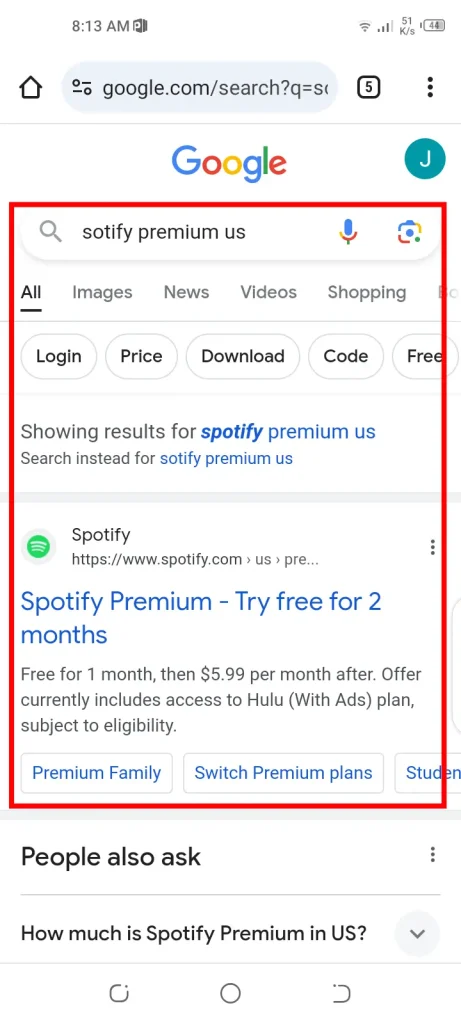
2 Drop down the menu and tap on the “View All Premium Plans” option.
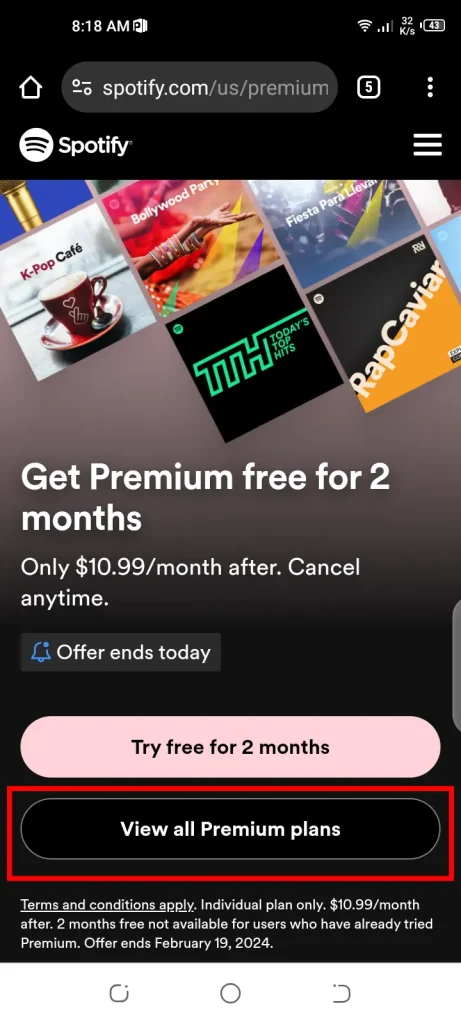
3 Choose your desired subscription plan (Individual, Duo, Family, or Student).
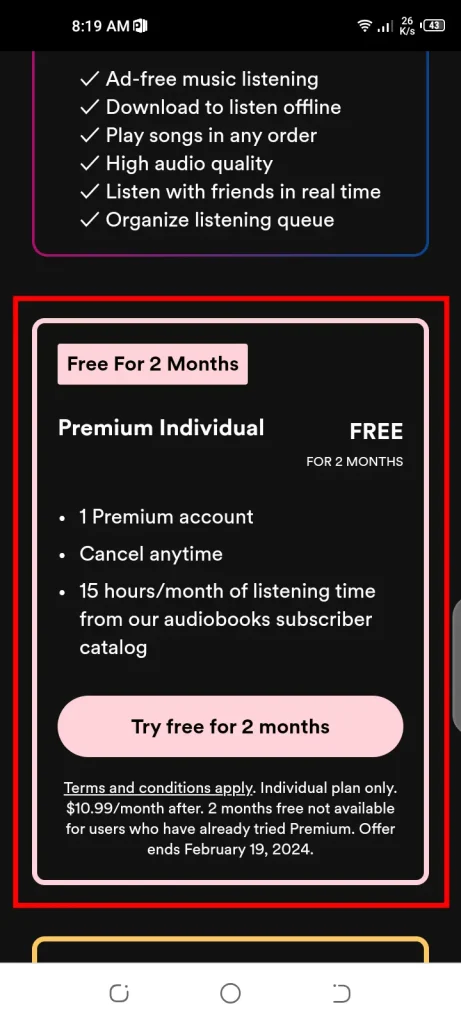
4 A new screen will appear. Follow the instructions to enter your payment details.
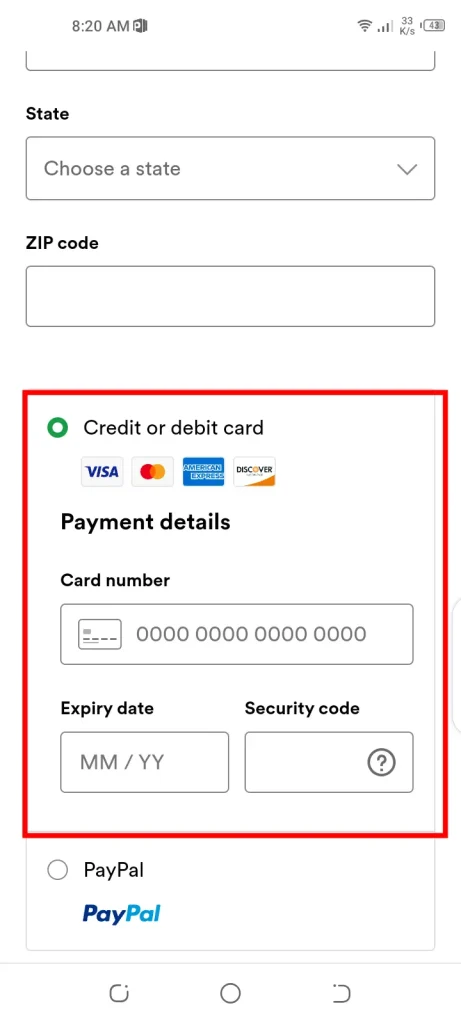
5 Finally, Once you’ve entered the payment details tap on the “BUY NOW” button.
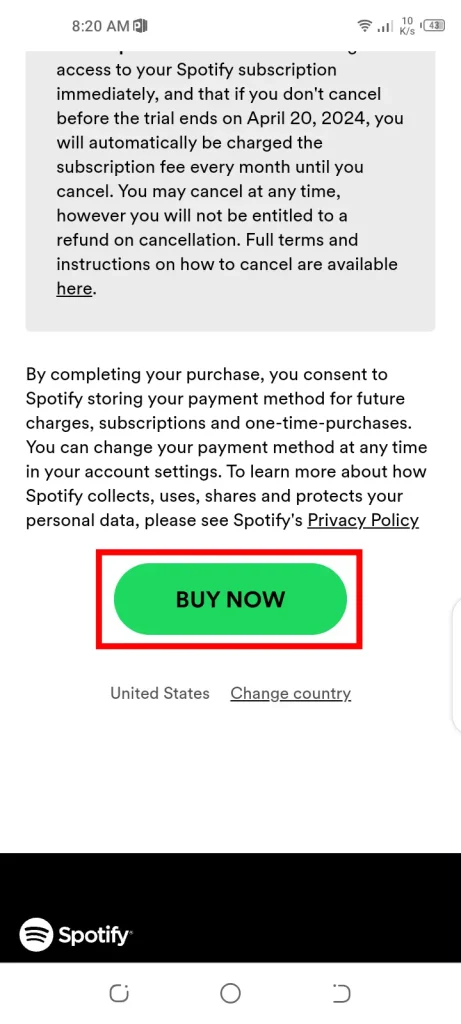
How to Get Spotify Premium on Desktop
It is not too difficult to use Spotify Premium on the desktop. You can access Spotify Premium APK and fully enjoy your music library. Although Spotify’s free version offers fantastic music quality, This is where Spotify Premium enters the picture, offering better sound quality, continuous listening, and more. You may listen to your favorite songs whenever and wherever you want by following our instructions on how to sign up for Spotify Premium on your desktop.
1 Open your browser and go to the Spotify website on your PC.
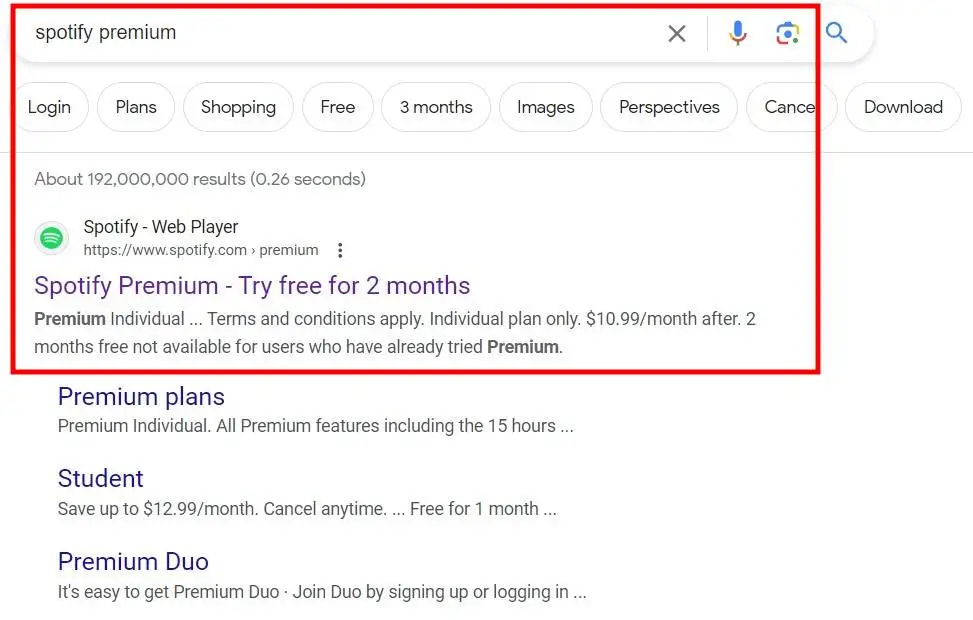
2 Select “View all Premium Plans” from the menu.
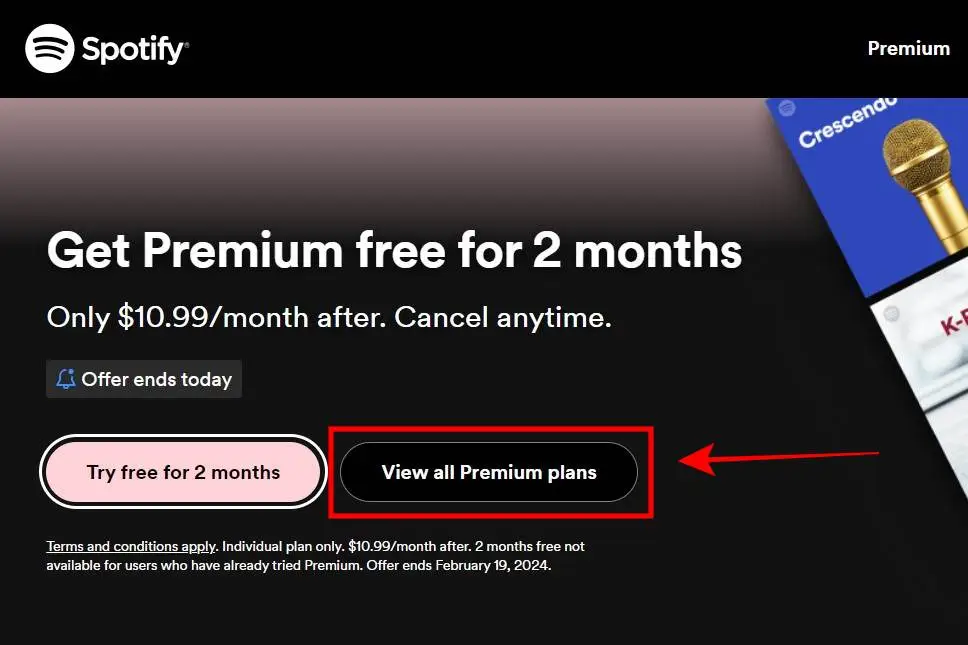
3 Now, select your desired plan that meets your requirements. Available options are:
- Individual: $10.99
- Family: $16.99
- Student: $5.99
- DUO: $12.99
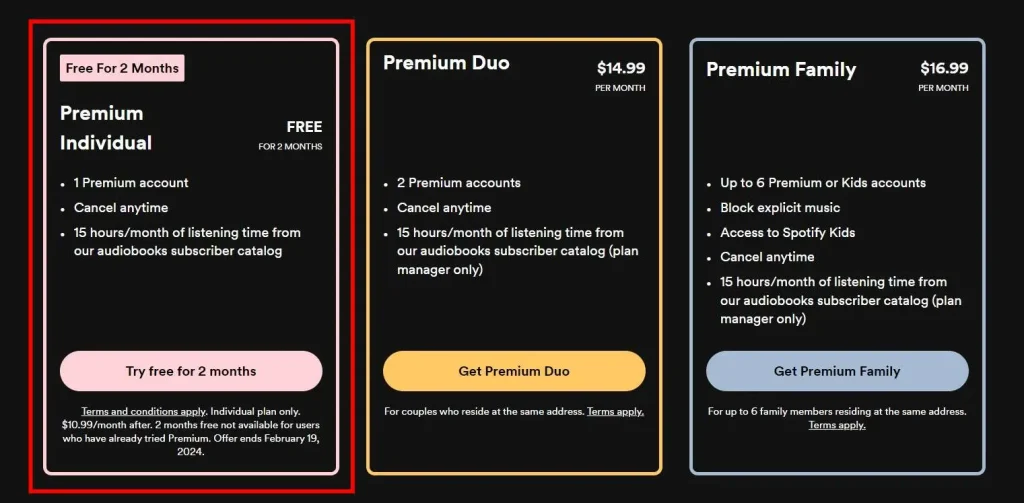
4 After selecting the plan you will be redirected to a new page. Here you need to enter your credit or debit card information.
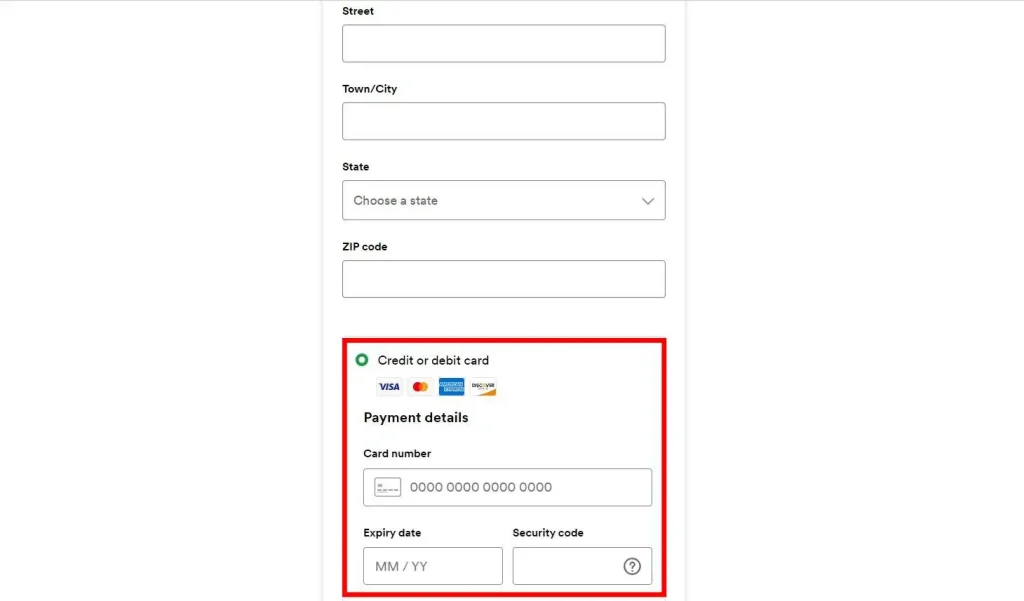
5 At Last, just click on the “BUY NOW” button.
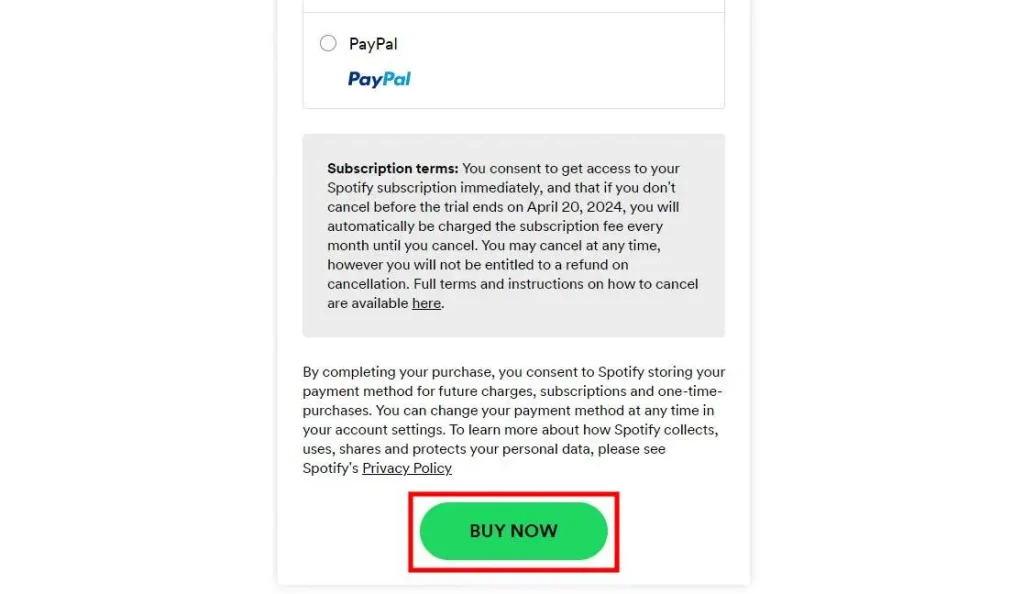
6 Enjoy your favorite songs on Spotify Premium.
Payment Methods Available on Spotify
Spotify offers several payment options for its premium subscription including:
- Credit and Debit Cards
- PayPal
- Gift Cards
- Mobile Payments
- Google Pay
Benefits of Spotify premium
For a reasonable price to upgrade to Spotify Premium, you know all about Spotify because here it glows. Spotify Premium allows you to access a massive music library of the world without the distraction of ads that suit your mood. It doesn’t matter where you are, be it into your Android, iOS, Windows, or any son’s system. Let’s explore premium features that force you to spend on a premium trial.
Ads free
Ads annoy almost everyone. It distracts you frequently when you are listening to your
favorite music, keeping this view in mind Spotify also releases its premium trial to relieve its users. When you upgrade from free then this is the foremost feature for you, through which you can enjoy your favorite songs fully. When you use the Spotify freemium you may face ads that interrupt your music experience.
Unlimited Everything
All of the people who use the free version of Spotify know that we skip only six songs per hour, but Spotify Premium is different. Because this subscription removes all the limits, you can listen to countless songs of your favorite artist free of cost. There are more than 60 million songs available on this platform which increases with time. Besides, you can listen to songs from several countries in different languages.
Download music offline
This is another premium feature of Spotify that allows users to download songs. You can save your favorite songs. In this way, you can save your internet data. When you are free, you can listen to music without the internet.
High-Quality Streaming
While using Spotify freemium you can’t listen to high-quality music. if you wish to listen to high-quality music then a premium subscription to Spotify is best for you, Using which you can listen to music in crystal-clear clarity (320kbps Music).
FAQs
Conclusion
I hope you have read this article very carefully and have understood the whole process of how to get Spotify Premium. Upgrading to Spotify Premium on an iOS device is simple and takes only a few touches. A few of the great features that come with upgrading to the paid Premium level are ad-free streaming, better audio quality, and the option to download music to listen to at a later time.
By following the above guidelines, you may make the most of Spotify and enjoy uninterrupted, high-quality music on your iPhone. If you enjoy music or just occasionally listen, getting Spotify Premium is a great way to improve your listening experience.