Spotify vs YouTube Music: Which one is better in 2024?

As you already know, music is becoming an essential part of our daily lives; we all are busy with our daily life routines, and most of us listen to music to relax. If you are a music lover, you have already listened to the words on Spotify and YouTube. Both music apps are very popular and provide their best features, and Spotify and YouTube provide similar services. They also have different options that are free to use, pricing plans, and music libraries. They also provide the ability to upload your favorite music.
No doubt Spotify provides many features and is more popular but on the other hand, YouTube also provides very interesting features, they both have many common features, but there is also a difference between them; moreover, Spotify and YouTube also have free options on different things. This article will help you with Spotify vs YouTube music services if you find which music app provides better services.
What is YouTube music?

YouTube offers both formal and informal music services. Traditional music is recorded from a live performance or by a musician. On the other hand, informal music is uploaded by ordinary people who create a remix of different songs and more. YouTube Music has different versions of services like ad-supported, premium version, and more, but the premium version provides you with free music listening, offline listening of music, etc. YouTube services are accessible on mobile phones and computers or laptops.
Also, YouTube Music hasn’t announced yet how many tracks they have in their music library, but with their best services; you will not face any problem with finding your favorite music; moreover, YouTube also provides the kinds of songs you can’t find on other apps.
What is Spotify?

Spotify is another famous music streaming platform. It is one of the best music platforms that provides music from musicians. Spotify launched in 2008, and it contains 300 million users. It provides free, ad-supported, premium, and ad-free. Premium users can easily download music and can listen even when offline. It also provides both audio and video content. Spotify Premium offers you very good features and also good quality sound. We can use Spotify on any device, for example, Mobile phone, computer, or laptop, and more
Free Plans
Spotify vs YouTube Music Both of the websites offer free plans for their customers. Spotify and YouTube Music also offer to switch to premium mode. You can see lots of differences in free planes. Spotify has extra ads, but YouTube Music doesn’t, so you cannot skip the ads of Spotify when listening to free music. The Spotify music app will show you approximately two ads every 30 minutes.
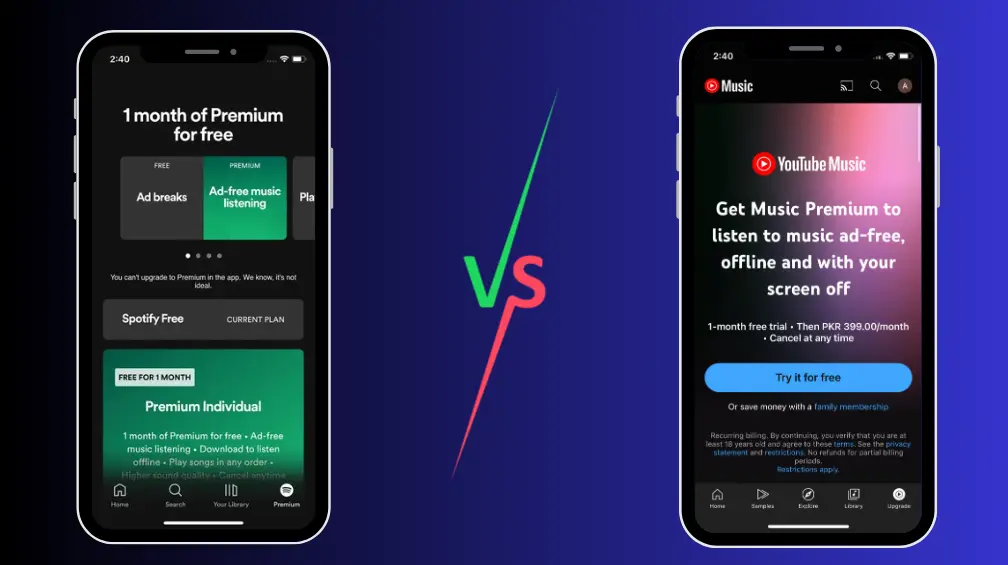
They both have many similar features, but YouTube will not allow you to use any other thing while listening to songs with ad-free features. At the same time, Spotify offers you tension-free listening even when your mobile phone’s screen is off. Spotify songs can be skipped only six times every hour. Its audio sound availability is also limited. You can’t download the songs if you are offline, but YouTube, on the other hand, is easier compared to Spotify. You can easily change the song if you don’t like it or want to change it.
Winner: Spotify
Price & Subscriptions
| Premium Plans | Spotify Prices | YouTube Music Prices |
| Individual | $10.99/month | $10.99/month |
| Duo | $14.99/month | ____ |
| Family | $16.99/month | $16.99/month |
| Student | $5.99/month | $5.49/month |
Spotify’s free feature allows you to skip only six songs per hour, and you can’t download to listen to live things while offline. Spotify’s premium mode costs $10.99 per month and offers different packages; if you are a student, you have to pay $5.99 a month. It also provides a family package in which six members can use the cost of $16.99 per month. On the other hand, YouTube allows you to listen to music when you are on-screen. Its premium mode costs $10.99 monthly, and if you want to listen to the ad-free mode, you have to pay 12$ monthly. YouTube’s family package costs $16.99 a month, and the student package is $5.49 a month. Spotify and YouTube Music both offer similar premium plans.
Winner: Draw
Sound Quality
Spotify and YouTube music both offer different sound quality from free to premium mode. Sound quality also depends upon your equipment, for example, desktops, tablets, and mobile phones. For free mode, YouTube provides two different qualities. If you have an app or are listening on the web player, approximately low is 48 kilobits per second, and the normal is 128 kilobits per second. YouTube mobile app only has one audio mode, which is normal at 128 kilobits per second for free mode.
| Streaming Services | Spotify | Spatial Audio |
| Spotify Free | 160kbps AAC | No |
| Spotify Premium | 320kbps AAC, Ogg Vorbis | No |
| YouTube Music Free | 128kbps AAC | No |
| YouTube Music Premium | 256kbps AAC, OPUS | No |
Spotify offers four different audio settings on desktop or mobile apps. It also depends upon the speed of the internet. The low is 24 kilobits per second, normal is 96 kilobits per second, and high is 160 kilobits per second. Still, the Spotify web player only provides 128 kilobits per second. If you are using the premium mode, Spotify provides the highest quality of 320 kilobits per second, while YouTube only gives 256 kilobits per second. Spotify’s highest quality takes less time to load.
Winner: Spotify
Read more: Spotify HiFi
Music Library
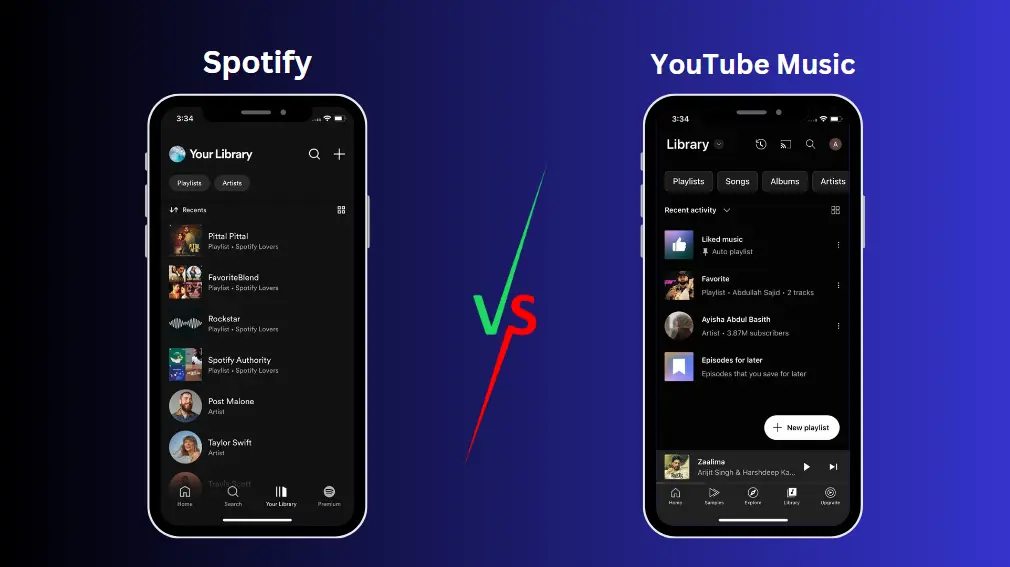
Spotify and YouTube music provide many songs from their premium to free versions. They both contain millions of songs. Almost any kind of song is available. Spotify did the best work and contained a huge section of podcasts. It is very popular, and everybody wants to listen to them. Now Spotify did it while YouTube didn’t have the album of podcasts. Spotify offers over 100 million songs. It also contains music from the 1960s to the present. While YouTube hasn’t shown yet how many songs it contains (roughly over 200 million songs), you will not face any issues while searching for your favorite track. On YouTube, you can find any song, even if you did not find it yet on any other app.
Winner: YouTube Music
More Qualities
The YouTube Music app is not upgrading its features. Rather than getting deals on YouTube music, you can pay only a few amounts and get to premium mode and get what you want; Spotify, on the other hand, introduced many of its new features like handy features, reading lyrics of the songs you can also see what happened at the back of it scenes Moreover, Spotify allows you to control playbacks. It also plays a section where you can connect with your loved ones and share your activity status.
Winner: Spotify
Search Function
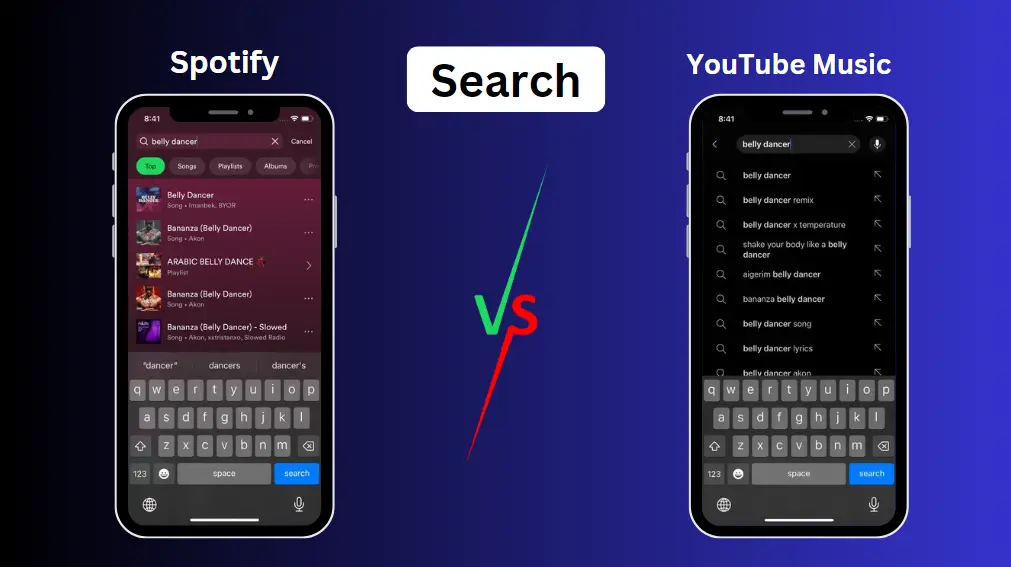
Spotify and YouTube music have search options in which you can search for any of your favorite songs. One of the best things about the YouTube Music app is that if you don’t know the name of the song, you can type any type or any lyrics of the song it will surely tell accurate results; Spotify, on the other hand, asks you to tell the exact details about the song.
Winner: YouTube Music
Commercials
YouTube Music free mode shows ads for approximately 15-20 seconds, and you can skip the ad after 5 seconds, while Spotify shows ads for approximately 30 seconds, and you can’t skip the ads. Moreover, buy the premium version if you want to watch ad-free videos.
Winner: YouTube Music
Shuffle Play
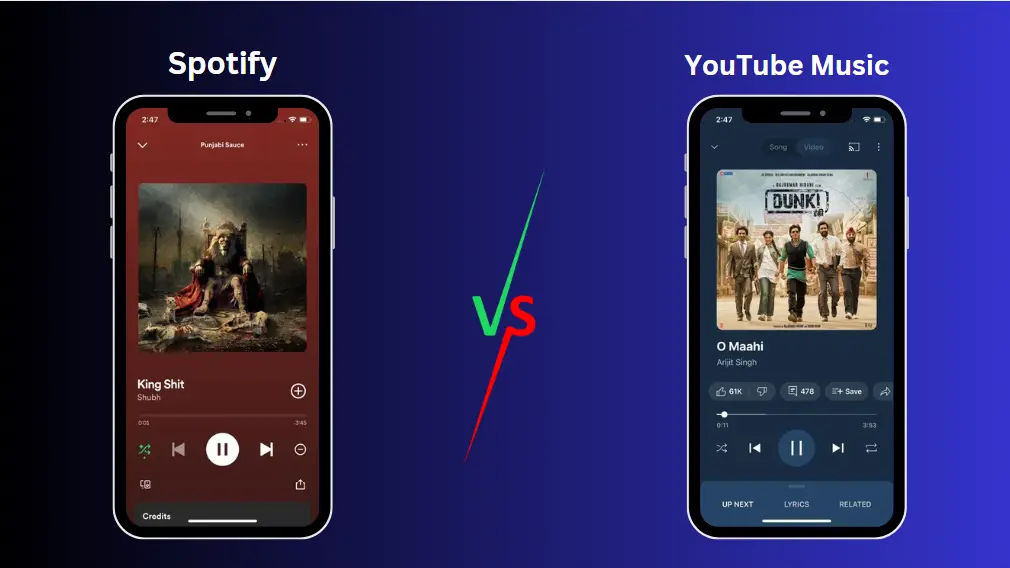
Choice of playing songs like you can shuffle the songs in the free mode of YouTube music. You can play any song. There is no limitation. You can add favorite songs to your playlist by clicking on the like option. Furthermore, Spotify doesn’t allow its users to play the songs by shuffling them. Only in free version mode can customers change the song from one to another. It allows skipping only six songs per hour.
Winner: YouTube Music
Spotify vs YouTube Music: Additional Features
Features of YouTube Music
Quantity of songs: The YouTube Music app consists of many songs that are available in videos. The YouTube music app can find any song with its video. YouTube music also provides ad-free listening ability
Offline music listening: YouTube music also provides the facility to listen to songs even when we are offline. It is a wonderful opportunity when we are in that place where we can’t afford an internet connection.
Freedom to listen: You can listen to any song at any place, any time, even when doing something. Also, you can use other apps while listening to music. You can turn off the screen if you don’t want to use it. But this feature is available for premium users.
Features of Spotify
Quality of songs: Spotify offers a huge quality of songs. You can listen to any of the songs of your choice.
New features: It helps you to find any of the music you want to listen to with information related to art.
Availability on the devices: Spotify is best in many terms. You can listen to songs on a cell phone, laptop, tablet even in your car.
Spotify vs YouTube Music: Which music app is the best?

When it comes to which app is best, Spotify vs. YouTube music comparison, then Spotify is adjustable if it provides good sound quality and discovers new features. Its design is not very complex, while YouTube contains a free plan, and you can upload your music. YouTube gives this opportunity to everyone if they want to earn or get famous. But when we talk about music, then Spotify and YouTube music both apps are the best. Both apps offer many plans and packages. When you want to listen to mashups or remixes, then go for YouTube music, and on YouTube music, you can easily find the songs even if you don’t know the exact name of the song, Moreover, Songs on Spotify are easy to find as compared to YouTube Music.
| Features | Spotify | YouTube Music |
| Free Plans | ✔ | |
| Price & Subscriptions | ✔ | ✔ |
| Sound Quality | ✔ | |
| Music Library | ✔ | |
| More Qualities | ✔ | |
| Search Function | ✔ | |
| Commercials | ✔ | |
| Shuffle Play | ✔ |
Final Verdicts
I hope your doubts are clear about Spotify vs YouTube Music; Spotify has many new features. It has a huge library of songs; most importantly, it allows you to listen even when your screen is off. It provides good sound quality; the other amazing feature is its sleep timer option. Like if you turn on this option and sleep, then the song will stop after a few times. While you can handle the YouTube Music app, if you want to listen to or watch something go and watch; YouTube music is not much interested in podcasts. Moreover, it depends upon which app you like the most, but from my point of view, both are good.






