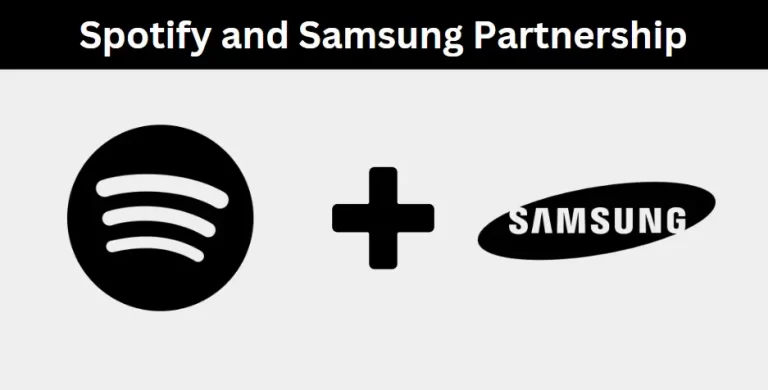Spotify finally added a download feature to the Apple Watch

Congrats! You informed me right, Spotify now offers a new feature in Apple watches. You can download music on your Apple smartwatch.
So, you can listen to your favorite playlist, prod-cast, and albums on Apple Watch offline. “Say thanks to Spotify for that”.
Fantastic news from Spotify since 21 May 2021 reported on Spotify news. From that date, all Spotify consumers can play, track, and stream songs and prod-casts from every Spotify-compatible device. And users are allowed to store their favorite songs on the Apple watch. This feature is made available to boost up the experience of Spotify consumers without using their smartphone.
After the addition of this feature, you are allowed to download your favorite songs, prod-casts, playlists, and albums on Apple Watch. Before the introduction of this feature, all the premium users also enjoyed the same feature as the free(play soundtracks). But, from now premium users can also download their loved ones’ soundtrack, playlists, and prod-casts on Apple Watch. This is the top feature of Spotify on Apple Watch.
Read more: Spotify is Launching to Sell Concert Tickets on its Platform
Yes! From now on you don’t need to carry your iPhone to listen to music. You just need to open the Spotify app on your Apple Watch to download any music you want. Follow some simple steps set by Spotify authority.
Download Songs on Apple Watch
- First of all, you’ve to open Spotify on your iPhone.
- Look for the music you want to download.
- Then, select an album, prod-cast, or playlist(you love).
- Now click on three dot options(…) to download songs on your Apple Watch.
- You can also see the downloading progress available in the “download” section.
- When downloading is finished, a green arrow-like sign will appear next to the content in question.
- For listening, you just need to tap on the song (you wish to listen) on your Apple Smartwatch and connect it with earbuds or headphones.
Now you can listen to your favorite songs on an Apple watch without the internet anytime and anywhere. You can control listening from your wrist.
Read more: Spotify Is Launching Individual Shuffle and Play Buttons for Its Premium Users
But to enjoy this feature you’ve to follow Spotify guidelines:-