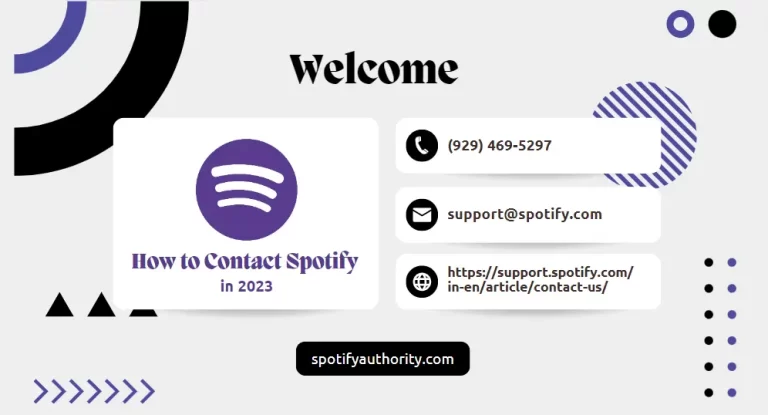How to Remove Songs from Spotify Playlist (Complete Guide)
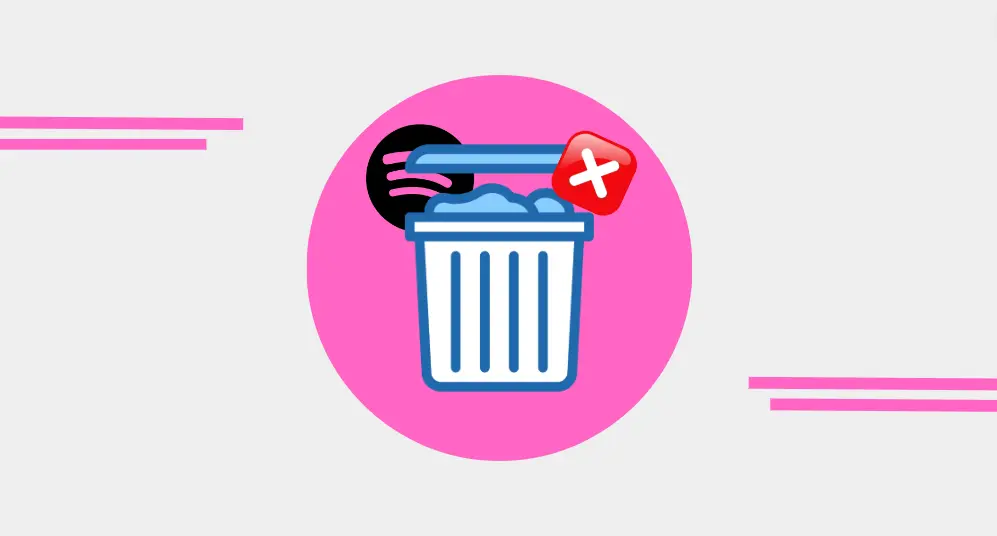
One of the most well-known music streaming services in the world, Spotify provides access to millions of songs by various artists and types. Although the site is made to contribute to users finding new music and making personalized playlists, there may be times when you wish to remove songs from a playlist that you no longer like or need.
Spotify song removal is a straightforward procedure, but it may be confusing for new users who are not familiar with the features of the service. We will outline a systematic process for uninstalling tracks from Spotify in this article.
On this page, you may find instructions on how to remove songs from a Spotify playlist.
How to remove songs from Spotify Playlist on Mobile
Open your Spotify app on Android or iOS and locate the playlist from which you would like to remove songs.
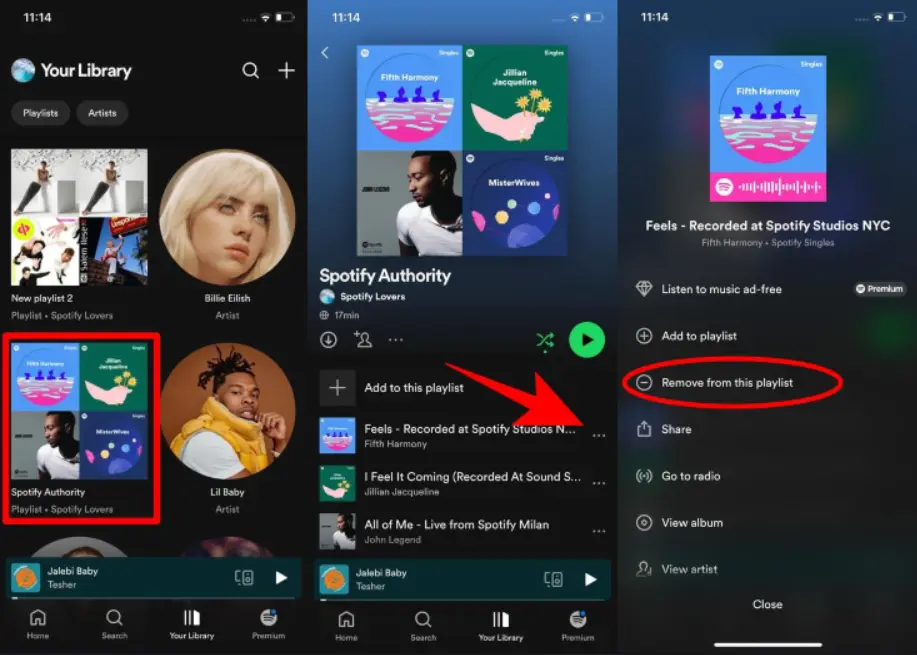
Tap on the 3 dots icon next to the song that you want to delete. This will open a pop-up menu with several options. Select ‘Remove From Playlist’ and the track will be deleted from your playlist.
Read more: Spotify Easter Eggs
How to remove songs from Spotify Playlist on Desktop
Open your Spotify app or navigate to the Spotify web player in a browser window. Locate the playlist from which you would like to remove songs, then click on it to open it up.
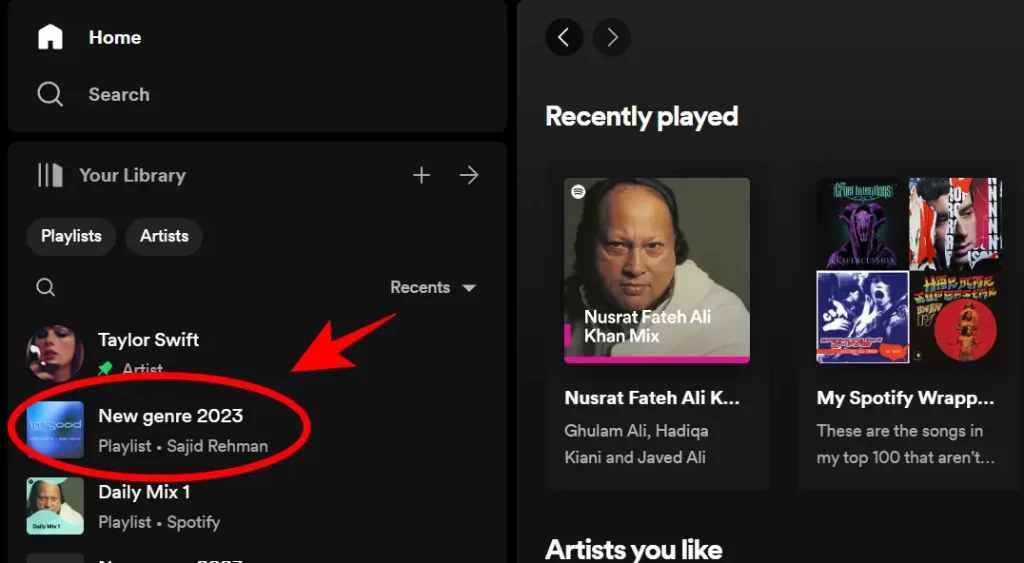
Right-click on the song that you want to delete, then select ‘Remove from This Playlist’ from the options menu that appears. The track will now be removed from your playlist.
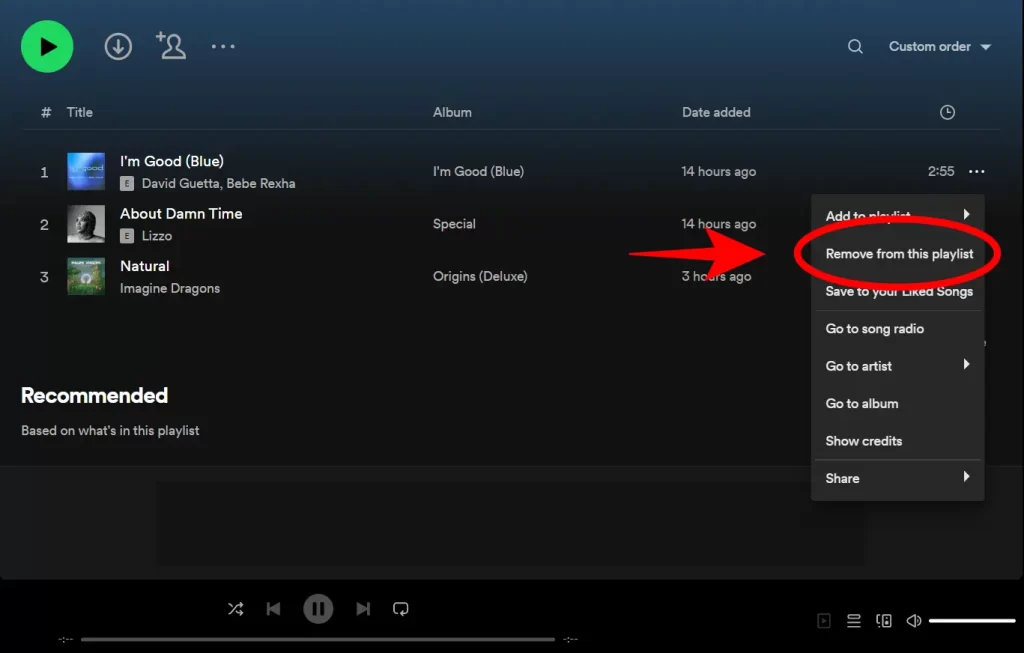
How to Remove Multiple Songs From a Spotify Playlist
If you’re trying to remove multiple songs at once, there’s a faster way to do this. Just select all the songs you want to delete by holding down the ‘Ctrl’ key on your keyboard and clicking each song. Then, right-click on any one of them and select ‘Remove from This Playlist’ from the dropdown menu.
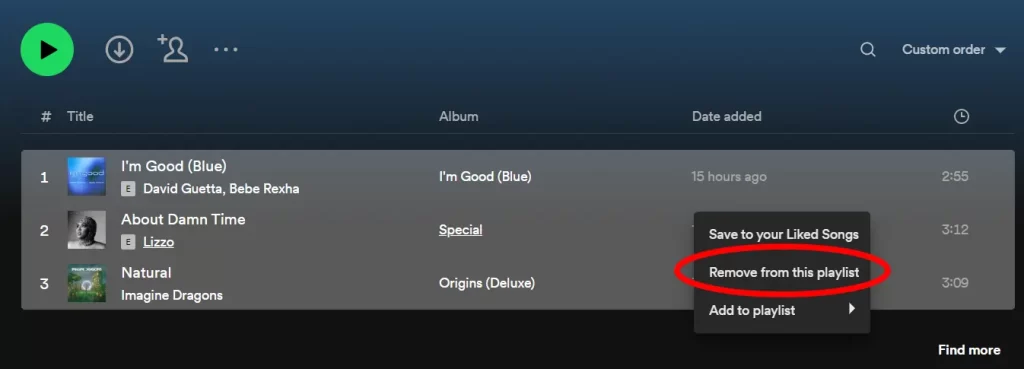
How to hide a song from a Spotify playlist
In some cases, you might not have full control over the playlist (that you don’t own) and thus be unable to delete songs. To hide a song on such playlists, either open the app and find the playlist containing the track or click on the applicable playlist in your library.
Read more: How to download songs on Spotify
Tap the 3 dots icon next to the song that you want to remove from the playlist. Select ‘Hide Song’ from the menu that appears and it will be hidden when you or anyone else views the playlist.
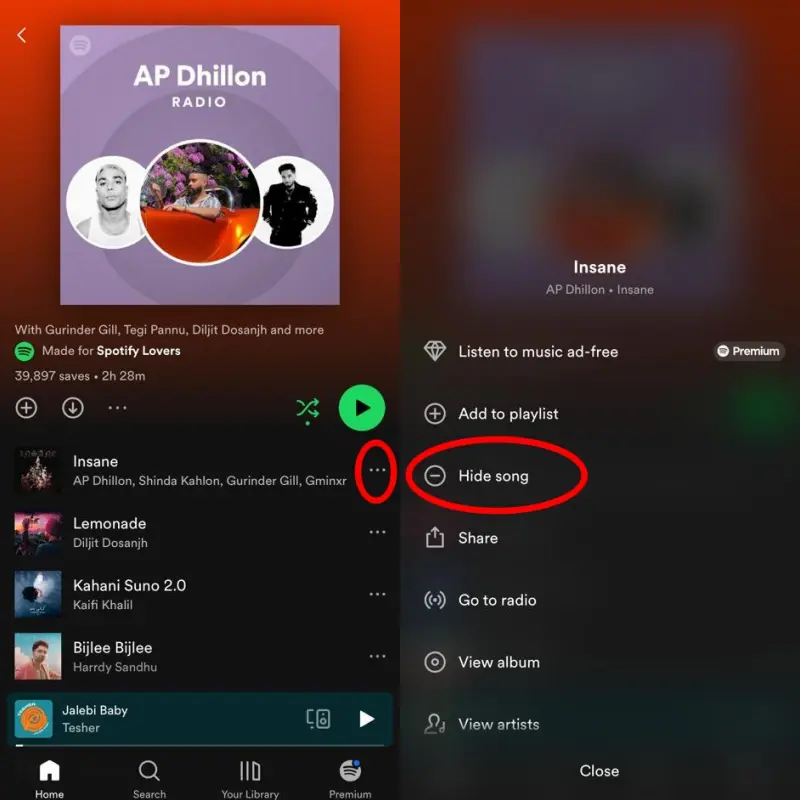
You won’t be able to find hidden songs when you access your Liked Songs list, search for songs using Spotify’s search bar, or check out an artist’s profile.
Why can’t I remove songs from my Spotify playlist?
If you cannot remove songs from your Spotify playlist, it could be because you don’t have permission to do so. Playlists can be made collaborative, which means other people can add and remove songs from the list. In such cases, you’ll need to ask the owner of the playlist for permission before deleting a song. Otherwise, create your own Playlist. Additionally, if the track is unavailable on Spotify, you won’t be able to delete it.
How to remove a song from my favorites?
To remove a song from your favorites on your device, follow these simple steps:
- Find the song that you want to remove from your favorites list.
- Look for the green heart icon located next to the name of the song.
- Tap on the heart icon to unselect the song as one of your favorites.
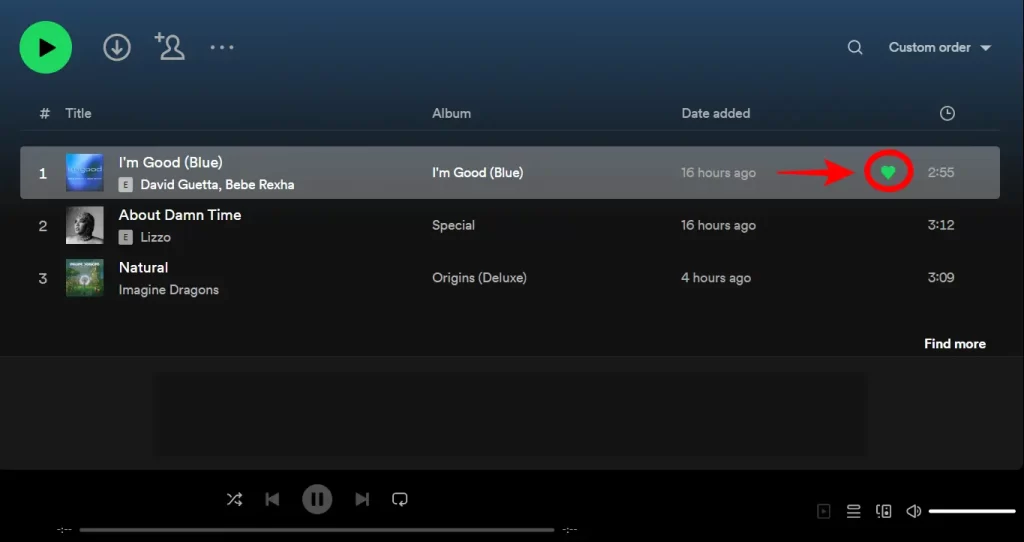
After tapping, you will receive a confirmation message that says, “Removed from your liked songs”.
FAQs
Conclusion
People might be unhappy that there is no mass removal option. Sadly, there are no reliable third-party apps that can make this happen. The alternatives stated above are your sole choices if you really want to delete every Spotify song from your playlist. The best method to accomplish your objectives, if you have too many songs to manually erase, is to remove each playlist. The filters can help you remove tracks you no longer need if you have not arranged your tunes into playlists. You can always deactivate your account and start over if all else fails.
In this article, we have talked about a variety of solved methods on how to remove songs from Spotify Playlist. This post also provides you detailed solutions on how to delete entire playlists or bulk of playlists on Spotify and how to download Spotify playlists.